Campus Recreation & Well-Being › Programs › Intramurals › How to Register ›
How to Join a Team or Join as a Free Agent
How to Join a Team or Join as a Free Agent
*If you are unable to find a team to join, please contact intramurals@valpo.edu*
(Desktop)
- Log in to your IMLeagues account.
- Click the “Valparaiso University” button on the top left of the homepage.
- Click the “Get Involved” button on the top right. The current offerings will be displayed. Click on the sport you wish to join.
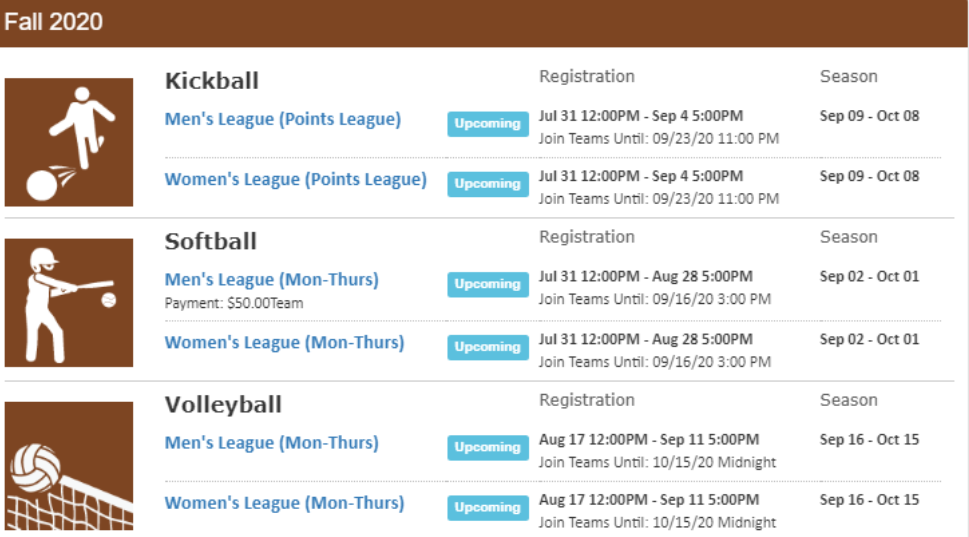
4. Choose the league you wish to play in (Men’s, Women’s, CoRec, etc.)
5. If applicable, choose the division you’d like to play in (Mon/Wed, Tues/Thurs, etc.)
6. On the league/division page, scroll down to find existing teams. You may click the “join team” button to send a request to join a team. You may also request to be a free agent, which allows teams to send you a request to join their team.
7. If you are approved, or sent an invitation, you will receive that through your email, or through the notification menu on the top right of the IMLeagues website.
(Mobile)
- Download the IMLeagues app from the Apple or Google Play store. Log in to your account.
- Open up the navigation panel on the left side and click on “Intramurals.”
- Available sports will be displayed. Find the sport you wish to join and choose the league/division you wish to play in.
- On the league/division page, scroll down to find existing teams. You may click the “join team” button to send a request to join a team. You may also request to be a free agent, which allows teams to send you a request to join their team.
- If you are approved, or sent an invitation, you will receive that through your email, IMLeagues app push notification, or through the notification menu on the top right of the IMLeagues website.