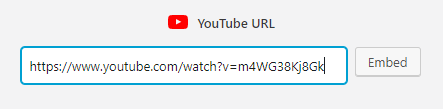Marketing and Communications › Brand Support › Training › WordPress Training › WordPress Training Guide ›
How to Embed YouTube Videos
How to Embed YouTube Videos
Step 1
Go to YouTube and find the video you want to embed
Step 2
Go to the URL address bar at the top of the web browser and copy it
Step 3
Go to the WordPress page you want to insert the video and edit the page
Step 4
Click the “Add block” button and type in “embed” in the search bar and click the “YouTube” box
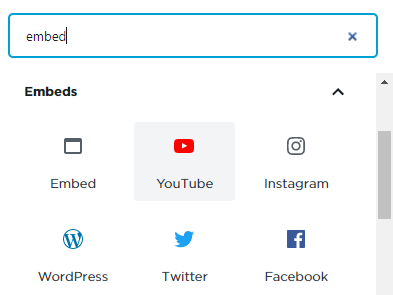
Step 5
Paste the YouTube URL and click the “Embed” button