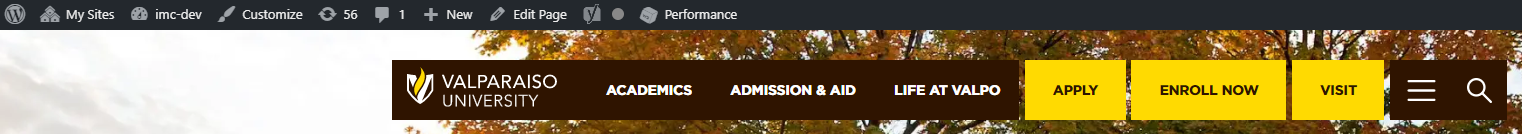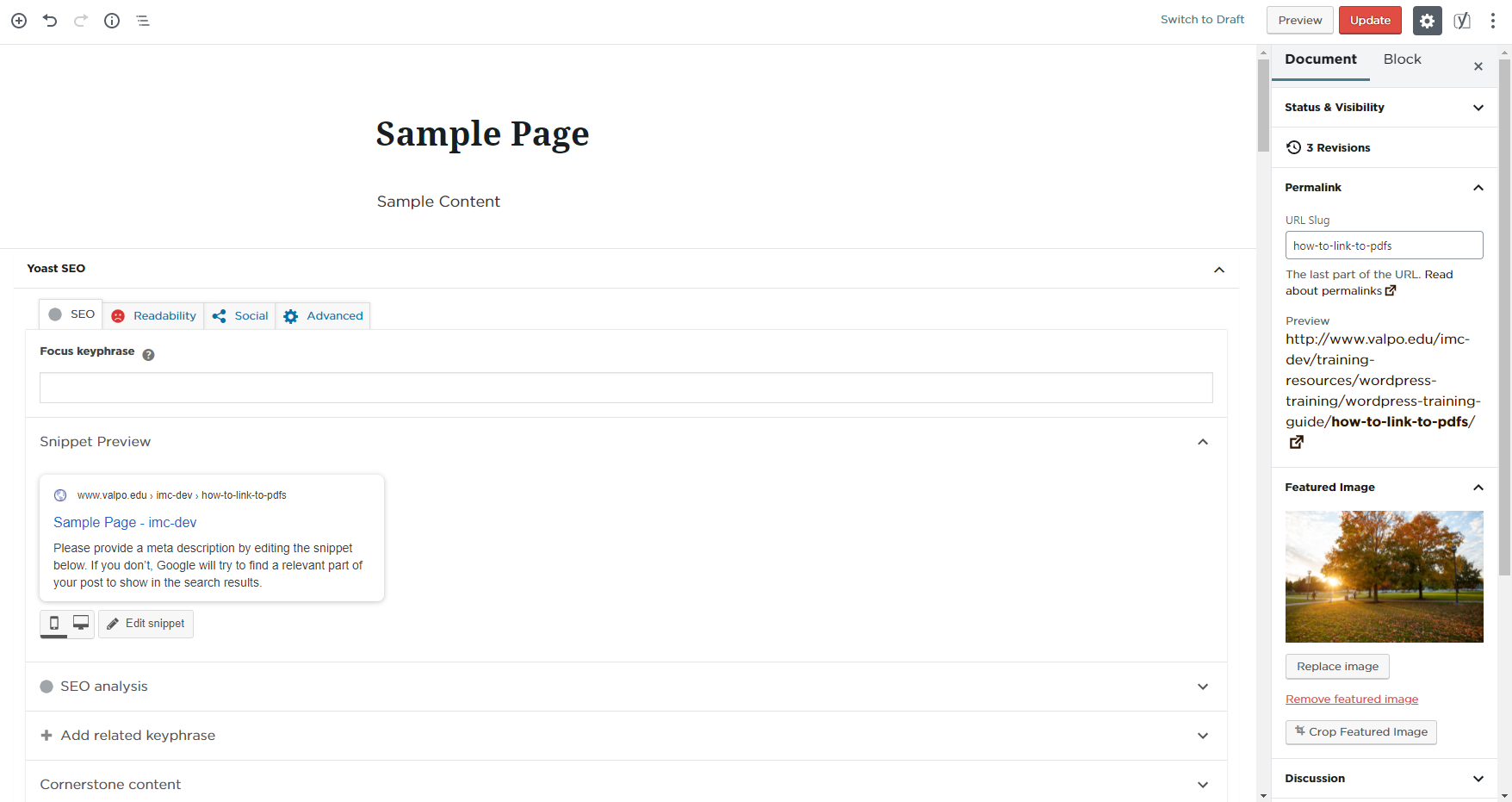Marketing and Communications › Brand Support › Training › WordPress Training › WordPress Training Guide ›
How to Edit Pages
How to Edit Pages
Step 1
Open the website in your browser and navigate to the page you wish to edit
Step 2
At the top of the page, look for the horizontal bar and locate the option labeled “Edit Page”
Step 3
Click the “Edit Page” label to open the WordPress page editor. This is what the WordPress page editor should look like below: