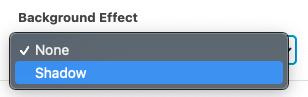Marketing and Communications dev › Brand Support › Training › WordPress Training › Valpo Special Block Guide › 3 Square Row ›
Calendar Event
Calendar Event
Step 1:
Under “Start Date” and “End Date” click inside the input box to show the calendar and select a date
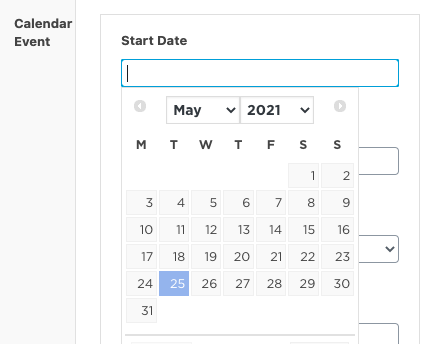
Step 2:
Under “Text Style” click one of the following options:
- Option 1: Dark
- Option 2: Light
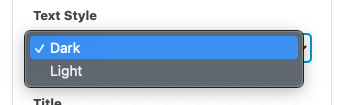
Step 3:
Enter a title and body of text for the calendar event
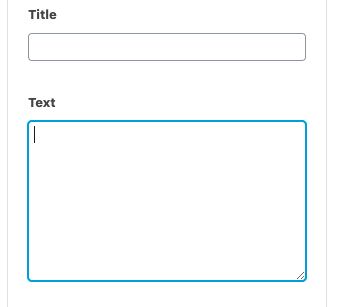
Step 4:
Under “Button Style” click one of the following options:
- Option 1: Primary
- Option 2: Secondary
- Option 3: Gold
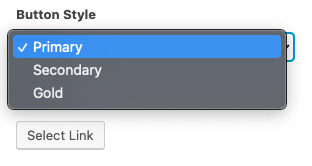
Step 5:
Click the “Select Link” button and enter a “URL” and “Link Text”
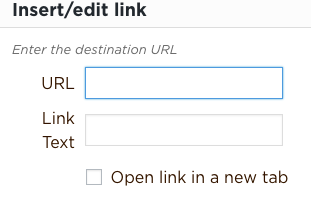
Step 6:
Under “Background Color”, click one of the following options:
- Option 1: Blue
- Option 2: Gold
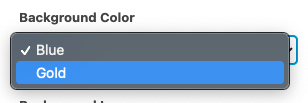
Step 7:
Under “Background Effect” click one of the following options:
- Option 1: None
- Option 2: Shadow