Marketing and Communications dev › Brand Support › Training › WordPress Training › Valpo Special Block Guide ›
Accordions
Accordions
Step 1:
Type in the “Search for a block” box “Accordion”, and click on the box labeled “Accordion”
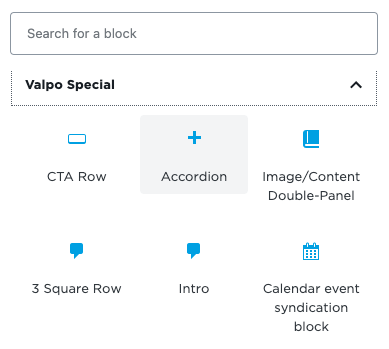
Step 2:
Enter a title for the accordion in the text box labeled “Button text” at the bottom of the box
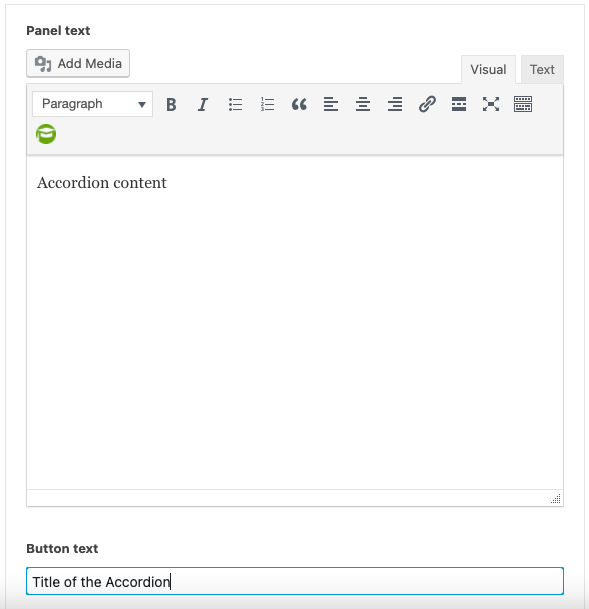
Step 3:
Enter the main content for the accordion in the larger text box labeled “Panel text”
Example
Content for Accordion 1.
Content for Accordion 2
Content for Accordion 3.
