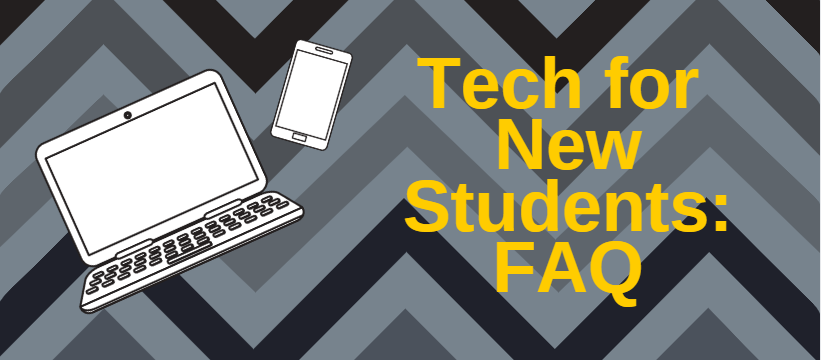Tech for New Students: FAQ
Welcome to the Valpo family! We want to make sure your transition to Valpo is as easy and comfortable as possible so, we have prepared prepared a list of frequently asked IT questions that you may be helpful. Have a questions that isn’t on the list? Reach out to us at the IT Help Desk by phone (219.464.5678) email (helpdesk@valpo.edu) or come see us in person! We are located on the first floor of the Christopher Center (library) and have hours 7 days a week!
1. What technology should I bring to campus? What should I buy?
- Every residence hall room has a high speed network port (use this for streaming media) and satellite television service.
- It’s easy to find an available computer or printer to use on campus. If you’re bringing your own equipment to campus, review our recommendations. If you’re curious about specific needs for your major, check with your academic adviser or the department chair.
- You decide whether to bring your own printer. All computer labs on campus offer networked printers. Color printing is available on the first floor of the Christopher Center. You’re given a print quota each semester to use on the network printers (see below for further information). It’s easy to save your files onto your Google Drive; this allows you to login to any computer on campus and print to the network printers. Some people do appreciate the convenience of having their own printer in their room; remember that you need to provide your own paper and toner for your personal printer and that it will take valuable space on your desk.
- Many students like to take a break from their studies and play video games. Our network does allow gaming consoles to connect to the internet.
2. Does Valpo require or provide anti-virus or anti-malware software?
- IT strongly recommends that you obtain and install anti-virus/anti-malware software on your computer. Many good free and paid programs are available. While Valpo doesn’t currently provide this software to personally-owned computers, we can help you choose one. Setup the program to automatically update virus definitions and scan your computer. Use anti-malware programs to protect your computer against malware and spyware.
- Don’t use more than one anti-virus program at a time. It will cause conflicts and neither program will work properly.
3. When do I get my username, password, and email address? When do I need to start checking email?
- Once you register for FOCUS you’ll receive your ValpoNet account information. At first, your password will be your student ID number and you’ll need to change your password through the Account Management System at apps.valpo.edu/ams. Setup your recovery options in case you forget your password. For additional assistance, contact the IT Help Desk.
- We partner with Google to provide full G Suite for Education services to Valpo students, including mail, contacts, calendar, docs, and more. For more information, see this IT webpage.
- Since email is an official form of communication, announcements from professors and staff regarding course activities or other official University business may come through email. It is a good idea to check messages regularly.
4. What if I have trouble with…?
- The IT Help Desk is your first point of contact for any technology-related issues or questions you may have. The staff can assist with most challenges you may encounter on your personal computer, either Mac or PC. They can solve many different connectivity and software-related problems, and can help you get connected with the right people if you are experiencing trouble with campus technology. The Help Desk is open 7 days a week during the academic year, and is located on the first floor of the Christopher Center across from Grinders Café. You can call them at 219.464.5678, email them at helpdesk@valpo.edu, or enter your own service ticket at https://helpdesk.valpo.edu.
5. Are there any discounts available for me to purchase software or equipment?
- Through an arrangement with a vendor, Valparaiso University students, faculty, and staff may purchase software for personal use at a discounted price through our “On The Hub” e-store. A valid ValpoNet login is required to access the e-store, located at https://valpo.onthehub.com. The products available are for use on personally-owned equipment only. Once purchased, software cannot be returned and refunds cannot be given. The purchase of one software license of each product is available to each authorized person.
- Most equipment vendors offer educational discounts to students. The IT department has worked with a few vendors to simplify taking advantage of these discounts. You are not required to use these vendors; you may purchase any equipment you prefer. For more information on discounts or to purchase equipment at a discount, see this IT webpage.
6. Is there cable or satellite TV? What channels are available?
- Satellite television is provided to campus residents as a convenience of occupancy by the University. The cost of this service is part of your room & board fees. Valpo receives a customized channel line-up including entertainment, sports, news, local broadcast and educational content, and our own VUTV. Bring a cable-ready television set and a coaxial cable to connect the television to the outlet in the wall.
- To see a complete listing of available channels, go to zap2it.com and enter the zip code 46383. Select “Valparaiso University – Cable” at the end of the cable providers for our area to see the Valpo channel listing.
7. Will I have to pay for printing? Is wireless printing available?
- IT uses a system called PaperCut to manage printing services in labs on campus. Each student is allotted a print quota of $50 each year (August 1- July 31), which is used when printing in the labs. A single-sided black & white printed document counts as $0.05 against your quota; if you print double-sided, you will get a 20% discount on printing, or $0.04 per side. Color pages count as $0.25 against your quota.
- By using the PaperCut system, we are able to offer some wireless printing in our computer labs.
8. Are there any student employment opportunities in the IT department?
- Information Technology is always looking for talented students to hire! Current job listings are available through the Career Center’s Handshake system.